![]() Hello everybody.
Hello everybody.
N900 release was delayed a bit, but you shouldn’t be upset cause this only means that Nokia cares bout end quality of the product and don’t want to give you half-cooked buggy brick. Meanwhile community developers have more time to polish their existing software (like we’re doing with OMWeather) and even create new one.
Community member Martin Grimme, also known as PyCage is working on FM radio application for n900 and I’ve decided to help him with it and create something visually appealing and easy to use.
But first I’d like to thank everyone that have donated money to our Other Maemo Weather team. It doesn’t matter how much you’ve donated – the fact of your attention itself is very important to us that keeps us on track.
In random order:
Sven Muentel
Ralph Angenendt
Ziling Zhao
Zane Farooq (We got your request, will do our best :))
Marcello Bellini
Sami Kyöstilä
Randall Arnold
James Thompson
Thank you very much, we will do as much as possibe to continue work on OMWeather.
So, let’s check out brand new FM radio app.
Forget about that boring radio UI from n800 – today it’s the time for something intuitive and cool looking. Current UI mimics old-fashioned radio “ruller” . Pan around it to tune the station. That’s basicaly the only feature you’ll need, but we decided to add some additional functionality.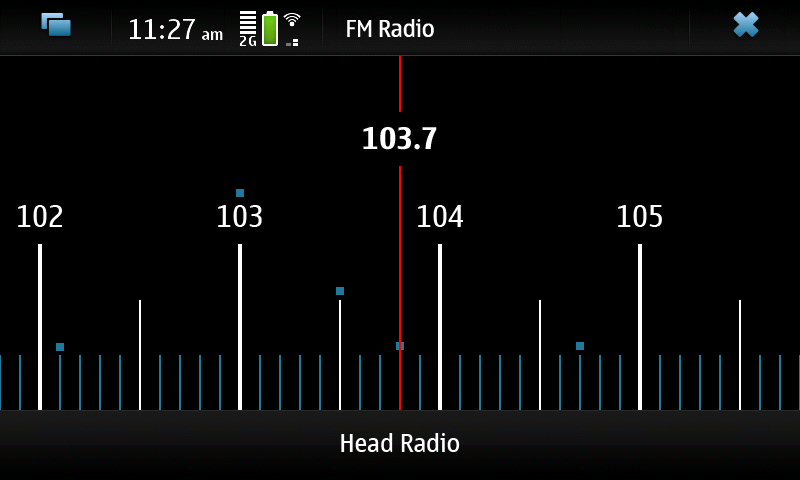
These dot marks are saved radio stations. When you tune one you will se either saved name or RDS stream if supported on the bottom. Tap that label to open up favourites menu. If the station is not in the list – you can add it (in real life just double tap on the label – easy) and if it’s already in the list – you can remove it (with confirmation).
Same menu will be opened if you click the station frequency number and it will show you list of all saved stations.
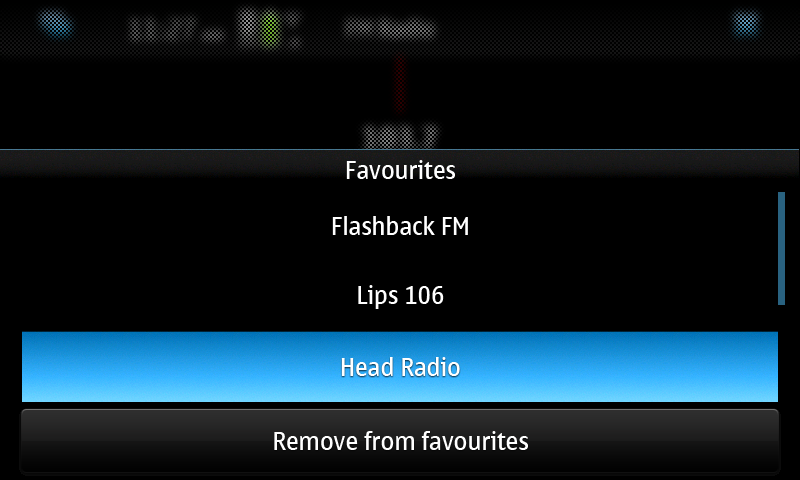
If you have found station that’s not in the list – you’ll see “save station” instead of label – try to guess what you have to do to save this station :)

And the last one bit of extra functionality is location selector. Tap the application’s title to open it. If you travel alot and a radio fan the same time – you can add location you’re going to, for example, download the list for it (or add stations manually) and start using radio in another city right on arival.
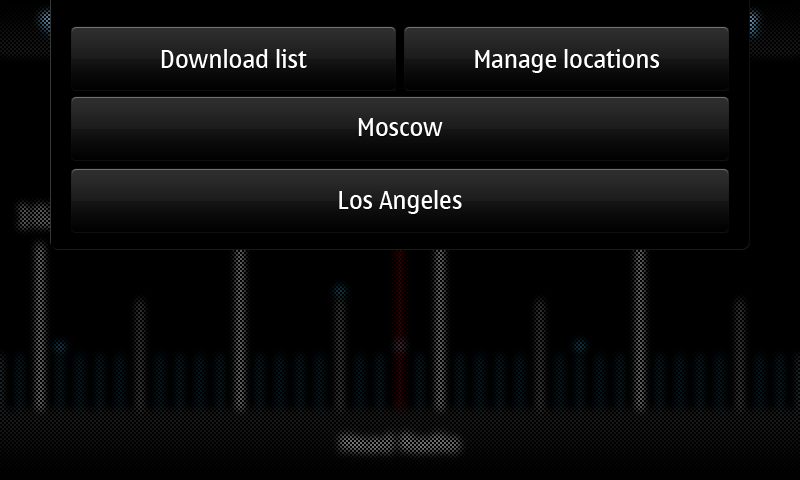
Also we’re planning to add “stream recording” option later so you can, you know, record FM stream :D
Well, that’s all for now, your opinions are highly appreciated as always, it’s only you that can make your life better so don’t loose your chance and ask for functionality right here and now.
Thanks for reading and good luck.



It looks really nice I have to admit, I like the UI and I’m glade to hear that Nokia cares and llisten their users’ feedback and I trully hope they’ll manage to add MMS functionality as well.
Also, to support U all and to support future development I just made a small donation to weather team and I’m suggestion others to do the same, beer less or more, who care ;)
Kind regards,
Teo
Comment by Apoc' — October 29, 2009 @ 22:17
Thank you very much.
Comment by Andrew Zhilin — October 29, 2009 @ 22:31
Can it support RDS data? And can you add a station description, say “Sports”, “News/Talk”, or “Hip Hop/Urban” to organize stations? And can it seek to the next available station or scan past if you choose?
Comment by christexaport — October 29, 2009 @ 22:28
Yep, I’ve already wrote bout it :)
> “you will see either saved name or RDS stream if supported on the bottom.”
Comment by Andrew Zhilin — October 29, 2009 @ 22:31
I loved the good news about the software FM radio and wish you good luck in development.
May You add my Forum Site in Blogroll on your blog?
It’s NokiaForAll – http://www.NokiaForAll.com.br
Thank you for everything.
Comment by Flávio Henrique Sestari — October 29, 2009 @ 23:37
Wow, that location feature is awesome :)
I often wish my car radio had more than one set of presets, and soon even my mobile will be far better than that ;)
Comment by Mike — October 30, 2009 @ 00:39
I am the developer of the N900 FM Radio application.
You’re doing a great job designing application UI and I’m very happy to implement it in my app. Keep the mockup screenshots going, they help me a lot. :)
Your application icon design looks awesome, too. Can you please provide me a 64×64 PNG of it and a 48×48 one for the package icon in the app manager?
But please, my name is “Grimme” with “e” at the end. Absolutely no relation with Grimms’ Fairytales. :)
Comment by Martin Grimme — October 30, 2009 @ 01:35
awesome. totally awesome. i hope we’ll have other same or better quality apps soon. thanks for the effort!
Comment by onebyone — October 30, 2009 @ 01:59
I love what you’ve done (I have some other, but similar, ideas). I did find the “scrolling” a bit difficult when trying to land on a specific frequency, though. Not UI stuff, but the code behind it. Also, the latest version doesn’t actually work. I’m assuming it will, but so far it just seems like UI stuff. Is that true or is there something wrong on my end?
One of my ideas: A color spectrum across the frequency dial that shows (in real-time) the reception of the frequencies (e.g., yellow glow on good reception, dull-red on bad reception, and everything in between). Don’t know how possible that would be, though.
Comment by timsamoff — October 30, 2009 @ 03:29
It’s impossible unless you have very many FM receivers in a trunk :)
Comment by Andrew Zhilin — October 30, 2009 @ 04:04
Yes, I think that’s possible. The driver provides a HW seek feature, and the RSSI levels of separate channels may be read.
So if a scan of the whole frequency band is taken in a loop with VIDIOC_S_HW_FREQ_SEEK,
let’s say, when you start up the app (or when one wishes to refresh things), it could be possible to point out the good channels.
Just a thought… nothing is impossible ;)
Comment by Eero Nurkkala — October 30, 2009 @ 12:42
This is very nice nice work….
Keep going.
Comment by osfight.de — October 30, 2009 @ 08:21
This looks really, really great!
Do you have a rough estimation of when a first version of this app will be accessible for downloading by a regular N900-soon-to-be-customer?
Will it be on Maemo Select, Ovi, Store or some other channel?
Comment by Flanker — October 30, 2009 @ 16:34
I suggest the “Favourites” dialog to have the text of the button shortened to just “Remove” and move it to the right side of the dialog just like with other dialogs on Maemo.
Radio station names aren’t going to be so long, so they also fit in the shortened area. Also, it makes the button stand out more, and frees up screen space so that one additional radio station can be displayed in the list without scrolling.
Comment by thp — October 30, 2009 @ 18:04
[…] E um exemplo dos desenhos de UI Fremantle: o rádio FM do N900. […]
Pingback by Pinguins Móveis » Blog Archive » Pinguins soltos — October 31, 2009 @ 00:00
Very good job, please keep developing for this fine platform.
Comment by bazza — October 31, 2009 @ 22:10
[…] полезна информация за прогнозата за времето. Новата работа е свързана със създаването на графичен интерфейс за FM […]
Pingback by Графичен интерфейс за радиото в N900 « Maemo в България — November 1, 2009 @ 11:40
hi is it real?? if it is it’s great!! adding the radio is awesome i wanted to buy the n900 but i usually use a lot the radio app but they said there was no radio(receiver)on it, i was verry sad. hope it will be in it when ill buy it!!!
but the other thing to upgrade in my opinion is the fact that you can only use it horizontally it’s not convenient when you are in the street or on the move (cant hold it properly cause its big and heavy)the screen is quite large to handle vertical use(like other smartphone n97 mini which has a smaller screen for example)and the slider would have been better if they had kept the n97 version one
if you can do something it would be absolutely awsome!!!!!(and ill be surprised)
Comment by adam — November 2, 2009 @ 01:18
Headphones must be connected (act as antenna like the N97) in order for the FM to work?
Comment by Nik — November 2, 2009 @ 09:00
Yes, headphones must be connected. Application asks for them to be connected when started.
Comment by Serge Broslavsky — November 2, 2009 @ 11:12
I can’t seem to find a 3.5mm headset with FM recieve. The N97 uses 2.5mm jacks…….
The N900 headset that comes with it is part number: WH-205…….it does not say that it has an FM Reciever. Can someone confirm that it does? or which headset can be used that has an FM Reciever?
Comment by muyjeep — December 1, 2009 @ 22:00
of course…….it could be that ANY wired 3.5mm headset will work as an FM Recieve antenna….can we assume that?
Comment by muyjeep — December 1, 2009 @ 22:23
One very interesting feature would be “record when paused” which would create a temporary recording of the radio channel while, for instance, incoming call has paused radio play. After unpause, it’d allow playing back the time-shifted portion, of course with possibility to catch up with existing program. Too much work for initial versions, I guess, but very interesting opportunity for more mature ones.
Comment by foobar — November 2, 2009 @ 18:36
Doesn´t require headphones. Portable speakers should do as well?
Hope there will be dedicated user defined presets buttons for at least six channels.
Also hope the skin will be “N900-like”.
Comment by Archie — November 2, 2009 @ 22:55
The headphones are required as antenna. You won’t have reception without them.
But you don’t have to listen through the headphones. You can choose between headphones and speaker output.
Instead of headphones, you could use any cable that fits. Portable speakers would do as well as simply an extension cable without anything on the other end. It’s just the cable wires that matter.
Comment by Martin Grimme — November 2, 2009 @ 23:20
Hi there. I’m very glad there will be an app for the FM radio hardware. I have been frustrated by other FM radios in cell phones because:
1. No way to directly enter frequency, e.g. type 101.7, which is quicker than scrolling across entire dial. Since N900 has onscreen and physical keyboards, will direct entry be possible?
2. Refuse to operate without wired headset plugged in. I like to use stereo bluetooth handsfree headset for music, videos, etc. and don’t want to switch to wired headet for the FM. Will this be possible on the N900?
Thanks so much and keep up the great work! I’m hoping I’ll receive my N900 perhaps next week.
Cheers!
Brad
Comment by Brad — November 12, 2009 @ 12:05
The headphone cord acts as an antenna, and won’t receive signal without them plugged in. I suggest the Nokia BH-905 headset, which works corded or via bluetooth.
Comment by christexaport — November 13, 2009 @ 01:53
Hi, thanks for the reply. Hopefully, I will be able to continue to use my Sony-Ericsson HBH-DS220 Bluetooth stereo handsfree unit with my Bose earbuds. So to clarify, if I plug some sort of wire into the headset jack on the N900 to serve as an antenna, I will be able to listen to the FM radio via Bluetooth, is that correct?
If the antenna wire is removed, will the FM radio app stop or will it keep playing with no signal?
With my other cell phone (Sony-Ericsson), it simply will NOT play FM through Bluetooth and the FM radio simply will NOT function unless the wired headset is attached. I’m hoping the N900 will be a bit friendlier about this.
Thanks.
Brad
Comment by Brad — November 13, 2009 @ 03:31
hey, a question, where i can download this app, please…
Comment by Danny Albuja — December 18, 2009 @ 20:41
[…] can download the application by clicking on the above image and you can read the development blog here. Tags: fm radio Share this […]
Pingback by nokia-maemo « Nokia Maemo — January 5, 2010 @ 15:33
http://discussions.europe.nokia.com/discussions/board/message?board.id=connectivity&thread.id=16889
On this link, I found somebody has written, on N900 FM works without antenna , is that true?
And again i want to ask the same question as Brad asked, Am i able to listen to FM via Bluetooth in N900?
Comment by shreya — January 8, 2010 @ 09:41
hello, how can I download this application plz???
Comment by Redano — January 8, 2010 @ 17:28
[…] missing your iPod or Digital Camera. It has the hardware to support FM radio, but as they are still in process of building a perfect FM Radio app, currently no FM radio app is […]
Pingback by Nokia N900 – Definitely Geek « Nitish Kumar's Blog — February 21, 2010 @ 11:55
Hello, I have problem about installing. while installing it, I have encountered an obstacle saying ” install not completed successfully” however, I can see its icon on my main menu. it does not work. besides this I could not install some apps about clocks like countdown and world clock. So what should I do ? please help me for these situations. (tradelaw@hotmail.com)
Comment by Gokhan — June 1, 2010 @ 06:27
Hello, I tried to rename an FM station.
Accidentaly the station was saved with no name.
Now I cannot remove or rename the station
Any ideas?
Comment by John — June 10, 2010 @ 18:52
I have the same problem as No 26 .has (Hello, I tried to rename an FM station.
Accidentaly the station was saved with no name.
Now I cannot remove or rename the station
Any ideas?)
Comment by venu — June 13, 2010 @ 14:29
How to download the software…. is there any link for the same…. plz help….
Comment by Vishal Sharma — October 20, 2010 @ 15:38
Hi! my fm radio fails to download completely. when i go to the app. manager/multimedia and download the 851kb app downloads successfully, but after that another app (9kb) called fm radio player tries to download but fails. how can i get this great app installed in my n900. pliz help!
Comment by Herman — November 7, 2010 @ 10:36
hi you genius n900 app developer… :)
i’ve downloaded the fm radio app..
and i know that i need to connect the headset for it to act as an antenna..
but i can’t find the logic on why the bluetooth has to be turned on??
i really appreciate it, if someone can explain it for me, what’s the use of bluetooth in fm radio?
Comment by Rendi — February 24, 2011 @ 04:07
i too cant understand the logic behind turning the bluetooth on…really curious go know the reason……
Comment by arp — March 19, 2011 @ 00:29
Hi, every person as am a brand name of pure pure silk sares sarees within India I have quite a few photos in direction of acquire can any one particular allow for me recognize if this cellphone camera will present me very good answer in the direction of choose images of georgette silk fabrics georgette silk sarees sari which I every month bundle inside purely natural silk sarees saris, your respond to would be Pretty effective
Comment by Georgette Silk — August 1, 2020 @ 21:47