 Hello everyone.
Hello everyone.
Last couple of weeks was full of great news connected with Maemo Community. Great Maemo Summit in Amsterdam, 300 devices for participants, Nokia Developer Device Program revealing with addition of quite positive reviews of n900 (even with pre-production software) – all this stuff is breathing fresh air and blood into Maemo Community, hope we’ll se the results of these hype soon. As for me I have both good and unfortunately bad news so please, read this post right to the end – it’s important. But let’s start with good. Latest OMWeather release, that was connected with Fremantle Stars program was made without my participation (for some really weird reasons, but whatever) but now Stars program is over and I’m back to my duties :)
I’d like to present you the preview of new OMWeather for Fremantle that will bring you fresh ways to view, manage and customize your weather information. Let’s begin with main view, it has lot’s of changes in user interface.
 As you can see, main view no have “card” system. Pan left or right to view basic information bout current conditions. Click source logo to refresh data or “settings” to configure your widget. To jump between different stations just tap the title to enter touch selector with all your set stations, without any limitations.
As you can see, main view no have “card” system. Pan left or right to view basic information bout current conditions. Click source logo to refresh data or “settings” to configure your widget. To jump between different stations just tap the title to enter touch selector with all your set stations, without any limitations.
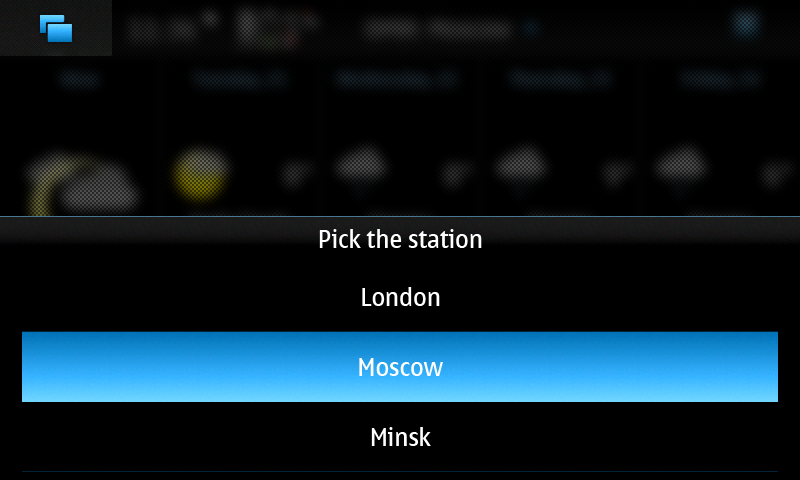
But that’s not all. If you want to see detailed info bout each day – now you don’t need to click anything multiple times: just rotate your device into portrait mode and here it is – all detailed info right in front of you. Navigate through it with panning aswell.

Now let’s move to the settings. Now it’s a single screen with all settings stacked into sections – easy and intuitive, optimized for both portrait and landscape use.

For example, if you want to change background opacity – tap on it in the list and you’ll see the pop-up with all controls you need:

As for the station management, it haven’t changed much, just got some optimizations for multi-orientation use.
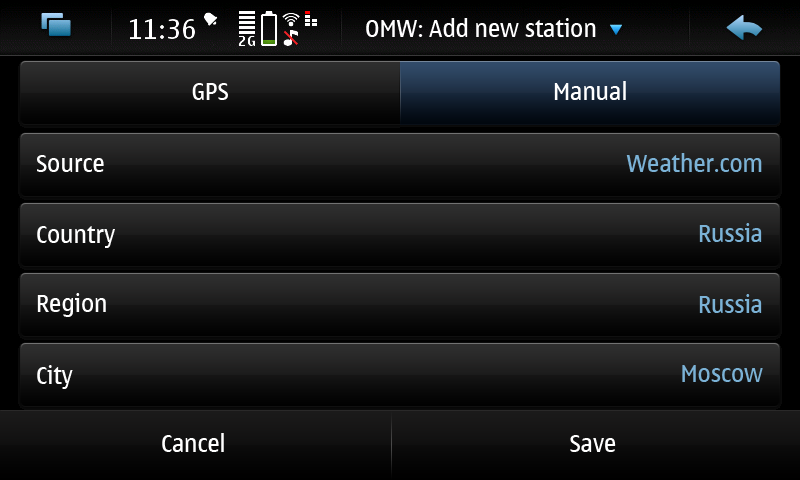
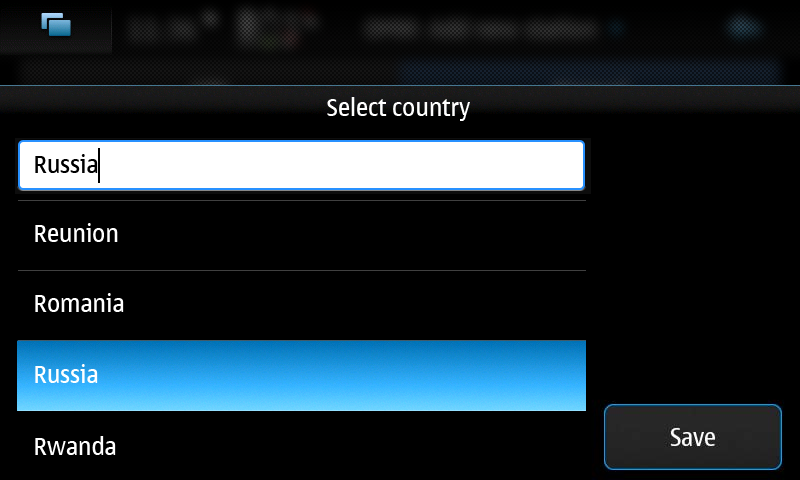
Well, that’s all for good part, let’s talk bout bads.
Short talking: We can’t make all of this stuff. Our team has three lead developers, Vlad Vasiliev (andministration, programming), Pavel Fialko (heavy programming) and me, Andrew Zhilin (design). And only one of us luckly have new tablet (for 6 months and only because Vlad participated in Maemo Summit, nothing special). It would be fine but Vlad has made huge ammount of work to bring you OMWeather to the new Maemo 5 OS before mass release and he deserves some rest. As for Pavel and me – we’d be honest – we don’t have enough money to afford n900, even with DDP (Pavel don’t have even that). Simple discount calculations give us the result that we’ve earned $5 a month for the most popular Maemo app up to date. So now it’s time to ask for help.
We have created PayPal account for you donations. it’s not even a donation for the past work we’ve done, cause we did it for fun, it’s an investment in the future that you’ve just saw above. So if you have some spare cash – don’t be shy – make an investment!
Important update: link is fixed now!
Also you’re free to promote this post in every single Maemo related source you can.
Thank you very much for reading, see you soon. I hope.



Just tried to donate, and I got this error message:
Currently PayPal accounts in Russia are only able to send payments. This recipient is not eligible to receive funds.
Comment by Ricky Cadden — October 21, 2009 @ 17:12
Thanks for the info Ricky. I’ll try to figure out how to override it.
Comment by Andrew Zhilin — October 21, 2009 @ 18:01
Alright, link is fixed, thanks again for your attention!
Comment by Andrew Zhilin — October 22, 2009 @ 13:11
[…] 3-person team behind OMWeather has now posted a preview of v0.3 of OMWeather, which is optimized for the Nokia N900, and includes some really cool updates. The interface has […]
Pingback by OMWeather v0.3 Preview Needs Your Donations | Maemo-Guru.com — October 21, 2009 @ 17:32
Please propose and vote maemo.org Brainstorm solutions related to “Donations are not simplified and not enough emphasized.”
http://maemo.org/community/brainstorm/view/donations_are_not_simplified_and_not_enough_emphasized/
Comment by Quim Gil — October 22, 2009 @ 08:10
Thanks, voted.
Comment by Andrew Zhilin — October 22, 2009 @ 13:37
Do you really want to have buttons like that in the bottom? Especially the “Cancel” button seems like very out-of-place for a Maemo 5 app…
Pressing on the title can just open the view menu, like it does on every other app on Maemo 5, and there you could have all those buttons that are needed.
… although if you want quicker access to different cities than can be accessed via the menu, then you might put e.g. arrow buttons in the bottom toolbar area, or a single picker button. Or have some kind of gesture for it.
Are you Photoshopping/Gimping these images? There seems to be some widgets that are very different from the ones that come with Maemo 5…
Comment by Mox — October 22, 2009 @ 09:51
Hey there, thanks for your response.
I’ve decided to leave “cancel” button for additional assist for those users who are confused with canceling by pressing “back” arrow. It can be easily removed after some time to match M5 UI guidelines exactly.
As for the cities in touch selector instead of simple hildon menu – this was done to remove limitations. With touch selector you can have as many cities enabled as you want.
I’m photoshopping these images, but they are using real Marina theme, made by me, you can download it here: http://talk.maemo.org/showthread.php?t=32761
Comment by Andrew Zhilin — October 22, 2009 @ 13:03
Same here, can not send you money via PayPal :(
Comment by Corwin — October 22, 2009 @ 10:36
Link is fixed now, thanks for your attention!
Comment by Andrew Zhilin — October 22, 2009 @ 13:12
I cannot find any donate link. Do you still need money or have you already got enough for a N900 because the screenshots above (and your other work) looks very good!
Comment by Frederik — December 14, 2009 @ 13:16